We recommend you use a Landscape Camera View –
especially if you’re using a mobile or tablet for your lessons. A computer or laptop is great too as it
naturally gives you a Landscape Camera View.
Why we think this important:
A landscape view your ListenLoveLearn teacher to see both your fretting and picking hands at the same time
which is essential when we’re trying to help improve general technique, posture or playing positions etc.

Try to get your guitar tuned up before your lesson.
Why we think this important:
Our main reason why is that it helps to save your lesson time.
Whilst there may be occasions where you’re learning new pieces in alternative tunings, most lessons are likely
to be focused around standard guitar tuning – EADGBE
If you’re a beginner – your ListenLoveLearn will soon teach you how you can go about tuning your guitar.
The most accurate approach to tuning is guitar we think is by using a digital guitar tuner, you can also read our blog
on digital guitar tuners to find out which tuners our team usually recommend. You will also be able to
find a free tuner via our new app.

We recommend changing your audio settings to enable Original Sound on Zoom.
Why we think this important:
When using the default audio settings on your Zoom account it reduces background noise by default. Whilst this is really clever, for instrumental changing your audio settings to enable the ‘Original sound’ option will enable both your voice and playing to be clearly audible to your tutor.
This option is usually available on Tablets and Desktop and you can easily do this yourself by selecting:
Video Settings >
> Audio Settings >
> scroll down until you see the option (tick box) for ‘enable in-meeting original sound‘
under the sub-heading Music and Professional Audio.
Once you’ve enabled this option you should then see the original sound option on your main screen view in your lessons.
It’s a very quick and easy solution but makes a big difference!

We recommend having a second device with access to our App nearby during your online guitar lessons.
Why we think this important:
If you’re able to have a device nearby with access to our app during your online lessons this will give you quick access to any audio files or backing tracks during lessons. This is especially helpful if/when our tutors want to hear you playing along with a musical, accompaniment exercises for grade exams or practicing improvisation ideas over backing tracks.

We recommend checking that Zoom is fully up to date or automatically updates!
Why we think this important:
By simply allowing your Zoom application to either auto-update or manual checking for new or missed updates it lowers the chance of connection issues at the beginning of your online lesson.
Thank you for reading our ListenLoveLearn blog!
You can find more info about our guitar lessons you can visit our online guitar lessons page and find more about what we do here.